how to add styles videos photos and fb like button on profile

how to add styles videos photos and fb like button on profile
Guide on how to add styles on text, insert youtube videos, photos and FB like button on profile and page
Posted: Sep-04-2017 23:27:36
Tweet
How to update your page and profile?
It's incredibly easy, just click your www.mypeso.biz/profile.php or www.mypeso.biz/updatemybizpage , then fill up the form. You can edit / update your content anytime.
Formatting or styling your post is very easy, just select or highlight the text / url you have already typed then click the action button at the top.
*Put some style on text
B for bold
U for underline
I for italic
*Make your POST colorful.
Red button for red text
Blue button for blue text
Green button for green text
Orange button for orange text
*Make it more interesting by adding pictures/images and videos
Image button for pictures/photos/images
YT button for videos
*Invite them to like your Facebook page or visit your website for more
FB Page button for Facebook Like
URL button for link/URL
You may download your content for offline editing just click Download source code.
You may download your content for offline editing just click Download source code.
How to format text?
We use BBCode in formatting text. More info on BBCode @ www.bbcode.org/
Just select the text you want to format then click the
Red button if you want to make the color red
Blue button if you want to make the color blue
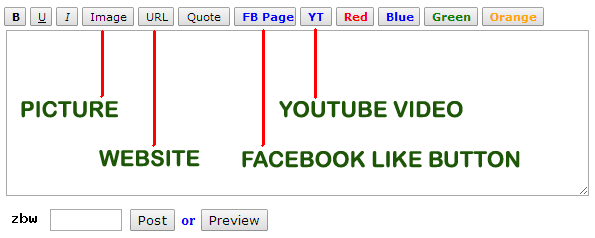
How to add image/picture?
Select/highlight the URL/direct link of the picture/photo then click the Image button at the top.
Upload your picture/photo for FREE @ postimg.org or imgur.com
How make URL/link clickable?
Just select or highlight the URL/link you have typed, then click URL button.
How to add FACEBOOK Like button?
Example FB page: www.facebook.com/mypeso.biz
Select or highlight the FB page name i.e. mypeso.biz based on given FB page, then click the FB Page button.
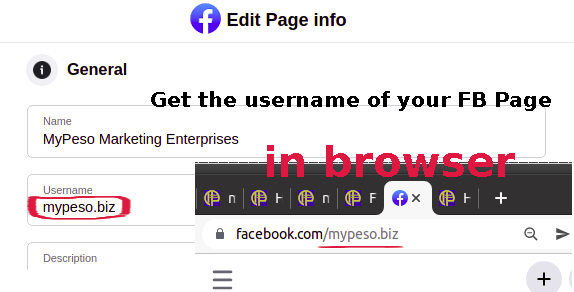
How to insert YOUTUBE video?
Example youtube: www.youtube.com/watch?v=VElEH2Ih04k
Just copy the unique string assign to the YOUTUBE video.
Finding the string is very easy, see screenshot below. Copy the information in the red box and paste it here, then click the YT button. Or simply copy and paste the URL then click YT button.
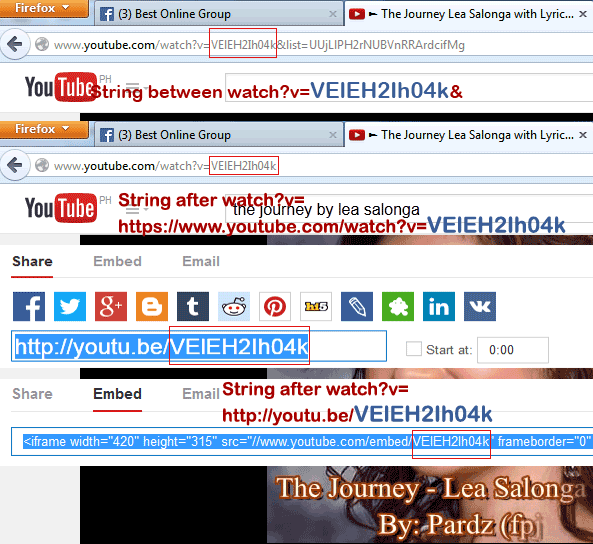
https://www.youtube.com/watch?v=VElEH2Ih04k
Try it to your profile and page
